Table of Contents
Quality Articles With Inline CSS
Introduction: The Power of Inline CSS
In the ever-evolving world of web content creation, the synergy between compelling writing and attractive styling is paramount. Inline CSS emerges as a powerful tool in this landscape, offering unparalleled flexibility and precision in styling your articles. This comprehensive guide will delve deep into the art of leveraging inline CSS to craft visually striking, SEO-optimized content that not only captivates your audience but also boosts your search engine rankings.
Decoding Inline CSS: A Closer Look
Inline CSS is the practice of embedding style attributes directly within HTML elements. Unlike its counterparts – internal and external CSS – inline styling allows for immediate and element-specific formatting. Here’s a quick example:
This text showcases inline CSS magic!
Pro Tip: Specificity Power
Inline styles have the highest specificity in the CSS hierarchy, making them perfect for overriding general styles when needed. Use this power wisely!
The Strategic Advantages of Inline CSS
- Lightning-fast implementation for specific styling needs
- Unmatched specificity, easily trumping other style declarations
- Ideal for email templates and single-instance custom styling
- Perfect for A/B testing different styles without altering stylesheets
- Enables easy portability of styled content across different platforms
Inline CSS Best Practices: Walking the Tightrope
- Use sparingly and strategically – don’t overload your HTML
- Maintain code cleanliness and readability
- Balance inline styles with external stylesheets for maintainability
- Document your inline style choices for team collaboration
- Utilize inline styles for exceptions, not the rule
Crafting Quality Content with Inline CSS: A Masterclass
When weaving your article, prioritize delivering valuable, relevant information to your readers. Structure your content with semantic HTML, utilizing appropriate heading tags (h1, h2, h3) to establish a clear hierarchy. Enhance readability and visual appeal with thoughtful inline CSS:
Key Insight: The Art of Emphasis
Harness inline CSS to highlight crucial points, create visual interest, and guide your reader’s eye through the content landscape. Remember, with great styling power comes great responsibility – use it to enhance, not overshadow, your message.
Advanced Inline CSS Techniques for Article Formatting
Elevating Headings and Subheadings
Transform your headings into attention-grabbing signposts:
Captivating Subheading Design
Mastering Text Emphasis
Elevate key information using sophisticated inline styles:
Ordinary text interspersed with crucial details that demand attention.
Revolutionizing Lists and Blockquotes
- 🌟 Interactive list item 1
- 🌟 Interactive list item 2
“Inline CSS is the artist’s brush in the digital content canvas, allowing for precise, impactful styling that brings your words to life.”
Image Optimization: The Inline CSS Approach
Elevate your visual content using inline CSS for enhanced control and appeal:

Image Caption: Harness inline CSS to add engaging borders, shadows, and interactive effects to images.
Enhancing User Experience: The Inline CSS Magic Touch
Elevate readability and engagement with these advanced inline CSS techniques:
This paragraph demonstrates enhanced typography with improved line height, letter spacing, justification, and a subtle background. These small touches can significantly improve the reading experience, especially for longer sections of text.Discover Advanced Techniques
SEO and Inline CSS: Striking the Perfect Balance
- Optimize CSS usage to maintain swift page load times
- Ensure a logical heading hierarchy (H1, H2, H3) for better content structure
- Leverage semantic HTML elements in conjunction with inline styles
- Use inline CSS to highlight key phrases without compromising SEO
- Implement responsive design principles with media query-like inline styles
SEO Insight
While inline CSS is powerful, remember that search engines prioritize content over style. Use inline CSS to enhance readability and user experience, which indirectly benefits SEO through improved engagement metrics.
Essential Tools and Resources for Inline CSS Mastery
- Can I Use – Check browser support for CSS properties
- MDN Web Docs (CSS) – Comprehensive CSS reference
- CSS Portal Generators – Useful CSS code generators
- W3C CSS Validator – Validate your CSS for standards compliance
- Chrome DevTools – Essential for real-time testing and tweaking
Pitfalls to Sidestep in Your Inline CSS Journey
- Overindulgence in inline styles, leading to cluttered, hard-to-maintain HTML
- Neglecting responsive design principles in your inline styles
- Inconsistent styling across articles, harming brand cohesion
- Ignoring accessibility considerations in your styling choices
- Overriding global styles too frequently, leading to unexpected behavior
Conclusion: Embracing the Inline CSS Revolution
Mastering the art of creating quality articles with inline CSS is a delicate balance of compelling content, strategic styling, and technical finesse. By adhering to the best practices and advanced techniques outlined in this guide, you can significantly enhance your articles’ visual appeal, improve user experience, and potentially boost your SEO performance.
Remember, the key lies in judicious application – use inline CSS as a scalpel, not a sledgehammer. Prioritize content quality, user experience, and performance in your styling decisions. As you experiment with different inline CSS techniques, you’ll develop an intuitive sense of when and how to apply these styles for maximum impact.
In the dynamic world of web content, inline CSS is your secret weapon for creating articles that not only inform but also captivate and engage. Embrace this powerful tool, and watch your content come alive in ways you never imagined possible.
Quality Articles With Inline CSS Frequently Asked Questions (FAQs)
What is inline CSS?
Inline CSS is a method of applying styles directly to HTML elements using the style attribute. It allows for specific, element-level styling without the need for separate CSS rules.
When should I use inline CSS?
Inline CSS is best used for unique, one-off styling needs, quick prototyping, or when you need to override other styles with high specificity. It’s also useful in email templates where external stylesheets might not be supported.
Does inline CSS affect SEO?
While inline CSS itself doesn’t directly impact SEO, it can indirectly affect it. Overuse of inline styles can increase page size and potentially slow down load times, which may negatively impact SEO. However, when used judiciously, inline CSS can enhance user experience, which is beneficial for SEO.
How does inline CSS compare to external stylesheets?
Inline CSS has higher specificity than external stylesheets, meaning it will override conflicting styles from external CSS. However, external stylesheets are generally better for maintaining consistency across a site and for separating content from presentation.
Can I use media queries with inline CSS?
While you can’t use traditional media queries with inline CSS, you can achieve responsive design by using inline styles in combination with JavaScript to apply different styles based on screen size or other conditions.
Discover more from Style Exact
Subscribe to get the latest posts sent to your email.

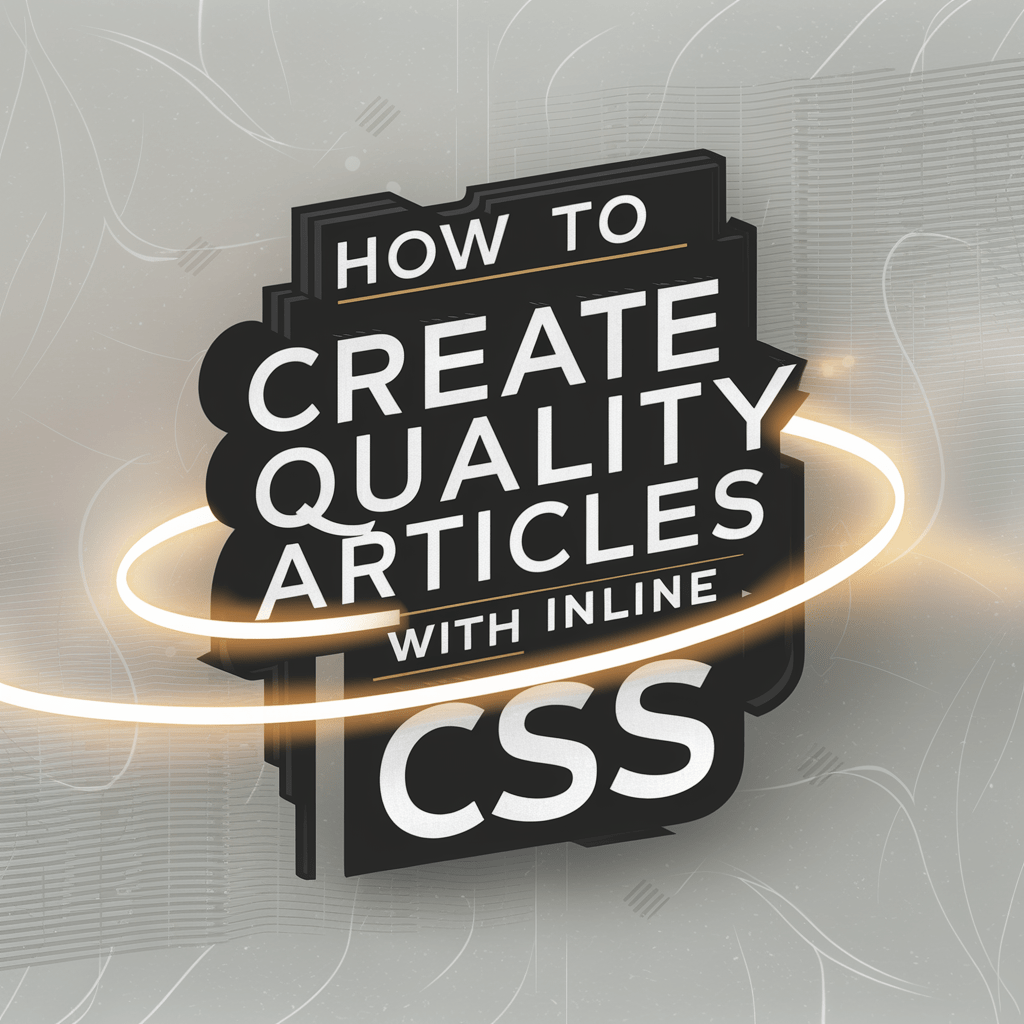
Comments are closed.