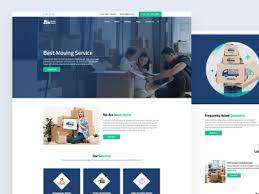Sales pages, to be effective, must immediately catch the attention of even a casual web surfer. The sales message contained in the sales page needs to be both easy to read and understand. If the content-display styling is well-crafted, the sales message can be absorbed with just a rapid page scan. An interested reader will re-read the page for the details.
Sales copy provides the content which entices the reader to move deeper into the page towards the “Order Now” button.
The job of a Cascading Style Sheet (CSS), is to
- facilitate page navigation,
- improve readability, and
- call attention to important content.
There are lots of articles and ebooks available on the Web about *writing* profitable sales copy. You can easily find them with a quick search. This article focuses on *styling* the sales page and its content with CSS.
There are several advantages to using CSS for display styling. One of the best reasons is that it frees the copywriter from initial concerns about page formatting. Using very basic HTML code, such as that allowed for submissions to EzineArticles, the page content can be written with any basic text editor without concern for special content formatting.
Before any CSS styling has been applied, the sales page would not convert any prospects. At this stage, the HTML document contains all of the *content* that will be used. Text and images will typically be positioned on the page in roughly the order these elements will be used in the final sales page. CSS will make everything *pop* and *sizzle* when it is applied to the page.
After the sales copy is written, important page elements (identified through HTML tags) and content (information between HTML tags) can be identified and linked to the appropriate CSS formatting code, contained in separate CSS text file, for browser display. A previous article of mine, published at ezinearticles, explains how the HTML content gets linked to the CSS file. Briefly, the HTML-CSS link is done through the HTML “link” meta tag and content is identified through class and id tag attributes and through the use of the HTML span tag.
Content-specific styling includes special text formatting, such as highlighting and quotations, and the placement of items such as images and forms within the page.
I like to display the content in roughly the middle half of the monitor display and use a line length of about 60 characters. I also like to use a large enough font size to make blocks of text easy to read.