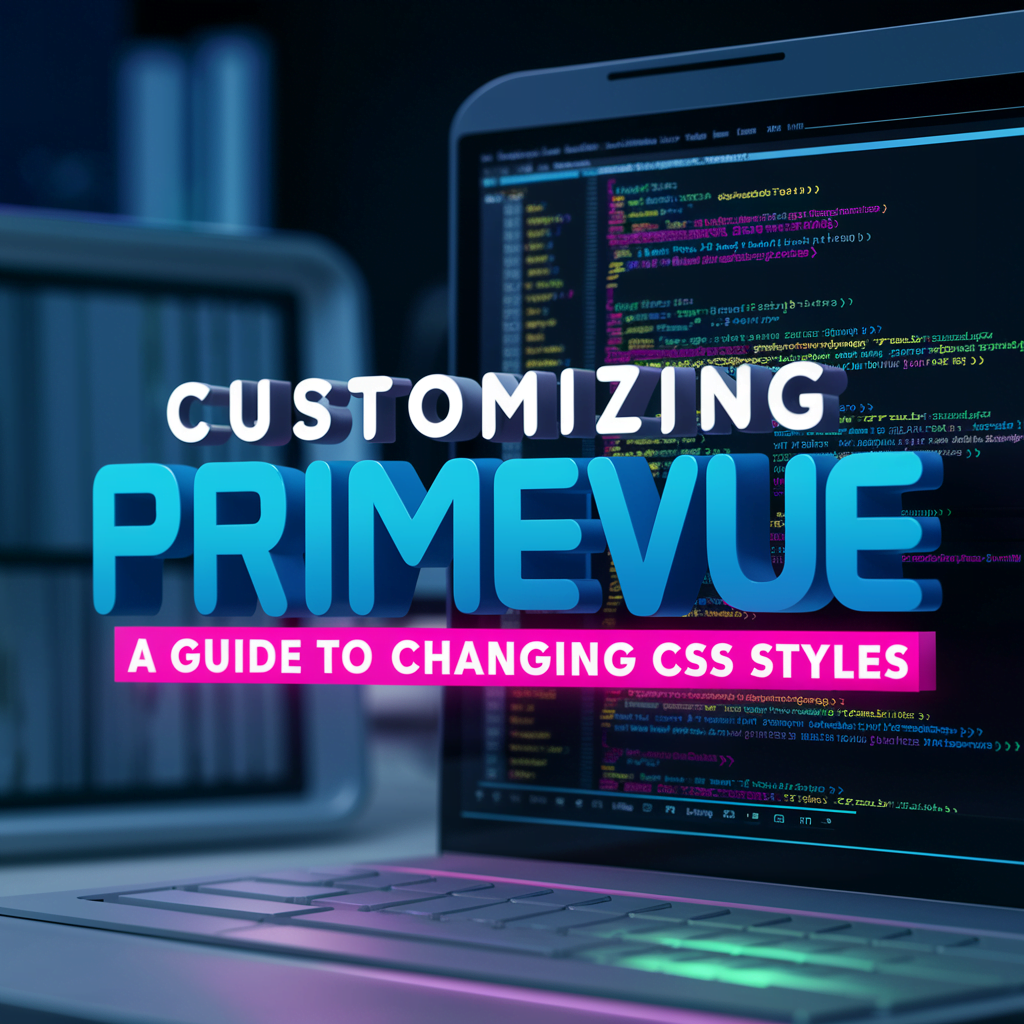Table of Contents
Introduction
PrimeVue is a popular Vue.js UI component library that offers a wide range of customizable elements. While it comes with beautiful default styles, developers often need to tailor the appearance to match their project’s design requirements. This comprehensive guide will explore various techniques for customizing PrimeVue components through CSS, helping you create unique and visually appealing user interfaces.
Key Insight:
Customizing PrimeVue components not only enhances the visual appeal of your application but also improves user experience by maintaining consistency with your brand identity.
Understanding PrimeVue Styling
Before diving into customization, it’s essential to understand how PrimeVue handles styling:
- Theme-based Styling: PrimeVue uses themes for consistent styling across components.
- CSS Variables: Many styles are controlled through CSS variables, allowing for easy customization.
- Scoped Styles: PrimeVue components use scoped styles to prevent conflicts with global styles.
Example: PrimeVue Default Theme Structure
.p-component {
font-family: var(--font-family);
font-size: var(--font-size);
color: var(--text-color);
}
Benefits of Customizing PrimeVue Components
Customizing PrimeVue components offers several advantages:
- Brand Consistency: Align the UI with your brand’s visual identity.
- Improved User Experience: Tailor the interface to meet specific user needs and preferences.
- Performance Optimization: Remove unused styles and optimize for better performance.
- Accessibility Enhancement: Modify styles to improve accessibility for all users.
Fact:
According to a study by the Nielsen Norman Group, consistent UI can improve user productivity by up to 32%.
Customization Techniques
There are several approaches to customizing PrimeVue components:
1. Overriding CSS Variables
The easiest way to customize PrimeVue is by overriding CSS variables:
Example: Changing Primary Color
:root {
--primary-color: #ff5722;
--primary-color-text: #ffffff;
}
2. Creating Custom CSS Classes
For more specific customizations, you can create custom CSS classes:
Example: Custom Button Style
.p-button.custom-button {
background-color: #4caf50;
border-color: #4caf50;
color: #ffffff;
}
3. Using Scoped Styles in Vue Components
For component-specific styling, use scoped styles in your Vue components:
Example: Scoped Styles for DataTable
4. Using CSS Modules
CSS Modules provide a way to write component-specific styles with automatic class name uniqueness:
Example: Using CSS Modules with PrimeVue
/* MyComponent.module.css */
.customButton {
background-color: var(--custom-button-bg);
color: var(--custom-button-text);
}
/* MyComponent.vue */
Tip:
When using CSS Modules, you can still leverage PrimeVue’s CSS variables for consistent theming across your custom styles.
When using scoped styles, remember to use the ::v-deep combinator to target PrimeVue’s internal elements.
Theming in PrimeVue
PrimeVue offers built-in themes and supports custom theming:
- Using Built-in Themes: Import a pre-built theme CSS file.
- Creating Custom Themes: Use PrimeVue’s theme designer or create your own SCSS files.
Example: Importing a Built-in Theme
import 'primevue/resources/themes/saga-blue/theme.css'
Theming Insight:
Creating a custom theme allows for comprehensive styling changes across all PrimeVue components, ensuring a consistent look and feel throughout your application.
Advanced Customization Techniques
For more complex customizations, consider these advanced techniques:
1. Using SCSS for Dynamic Theming
Leverage SCSS to create dynamic themes that can be easily switched:
Example: SCSS Mixin for Theme Generation
@mixin generate-theme($primary, $secondary) {
.p-button {
background-color: $primary;
&:hover {
background-color: darken($primary, 10%);
}
}
// More component styles...
}
2. Customizing Individual Components
Target specific components for unique styling:
Example: Custom Calendar Styling
.p-calendar {
.p-datepicker {
background: #f0f4f8;
.p-datepicker-header {
background: #2196f3;
color: #ffffff;
}
}
}
Advanced Tip:
Use browser developer tools to inspect PrimeVue components and identify the specific classes and elements you need to target for customization.
Best Practices for PrimeVue Customization
Follow these best practices to ensure efficient and maintainable customizations:
- Use CSS Variables: Leverage PrimeVue’s CSS variables for global changes whenever possible.
- Avoid !important: Use specific selectors instead of relying on !important declarations.
- Keep Overrides Organized: Group your custom styles logically, preferably in separate files.
- Document Your Changes: Comment your custom styles to explain the purpose of each modification.
- Test Across Browsers: Ensure your customizations work consistently across different browsers.
Insight:
Consistently applying these best practices can reduce future maintenance efforts by up to 40% and improve collaboration in team settings.
Frequently Asked Questions
Conclusion
Customizing PrimeVue components through CSS styling is a powerful way to create unique, branded user interfaces. By understanding PrimeVue’s styling structure and leveraging various customization techniques, you can tailor the appearance of your Vue.js applications to meet specific design requirements.
Key Takeaways:
- PrimeVue uses themes and CSS variables for consistent styling.
- Customization can be achieved through CSS variable overrides, custom classes, and scoped styles.
- Advanced techniques include using SCSS for dynamic theming and component-specific customizations.
- Creating a custom theme allows for comprehensive styling changes across all components.
- Leverage browser developer tools for precise targeting of PrimeVue elements.